HELP & DOCUMENTATION
Welcome to Otroli.com Help and Documentation! This page serves as your go-to resource for understanding and navigating the features and functionalities offered on Otroli’s platform. Whether you are a new user looking to explore the website or an existing member seeking assistance, this guide is designed to help you make the most of your Otroli experience.
HOW TO USE THIS GUIDE
– Search Functionality: Easily locate information by using the search bar to find specific topics or keywords.
– Categories: Browse through different categories to discover articles and tutorials related to various features on Otroli.com.
– Getting Started: New to Otroli? Access guides that walk you through the registration process, account setup, and initial exploration of the platform.
WHAT YOU'LL FIND HERE
1. Account Management:
– Learn how to create and manage your Otroli account, including profile settings, security features, and preferences customization.
2. Product Navigation:
– Explore guides on browsing products, adding items to your cart, and completing purchases on Otroli.com.
3. Order Tracking:
– Understand how to track your orders, view shipment status, and manage delivery details for your purchases.
4. Subscription Services:
– Discover information on subscribing to newsletters, updates, and premium services offered by Otroli.
5. Payment & Billing:
– Find resources on payment methods, secure transactions, and managing billing information on Otroli.com.
6. Troubleshooting & Support:
– Access troubleshooting tips, FAQs, and contact details for getting assistance from Otroli’s customer support team.
- VisitOtroli.com:
- Go to Otroli.com in your web browser.
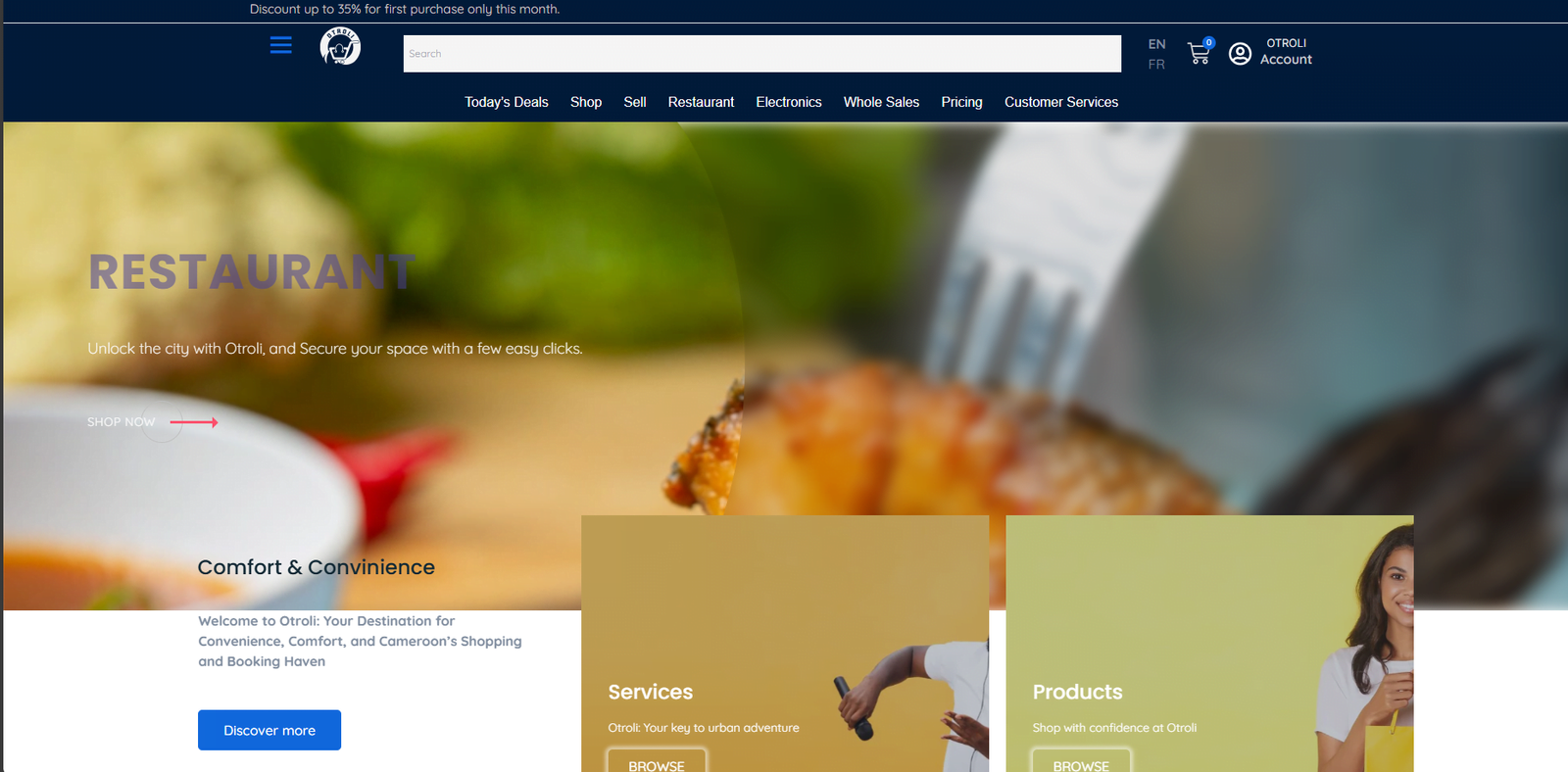
- Click on “ACCOUNT ICON“:
- Look for the “ACCOUNT ICON” button on the homepage or landing page.
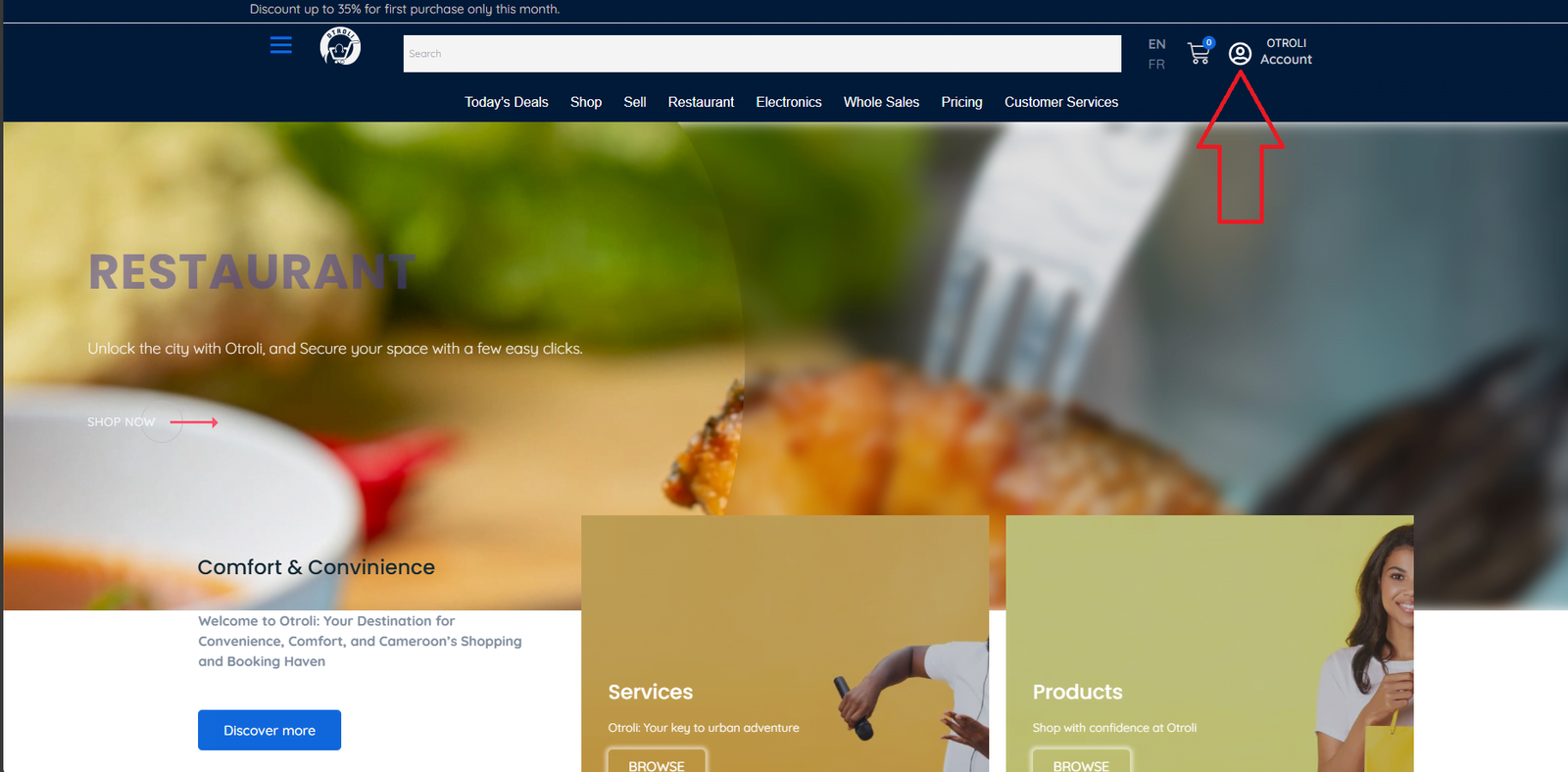
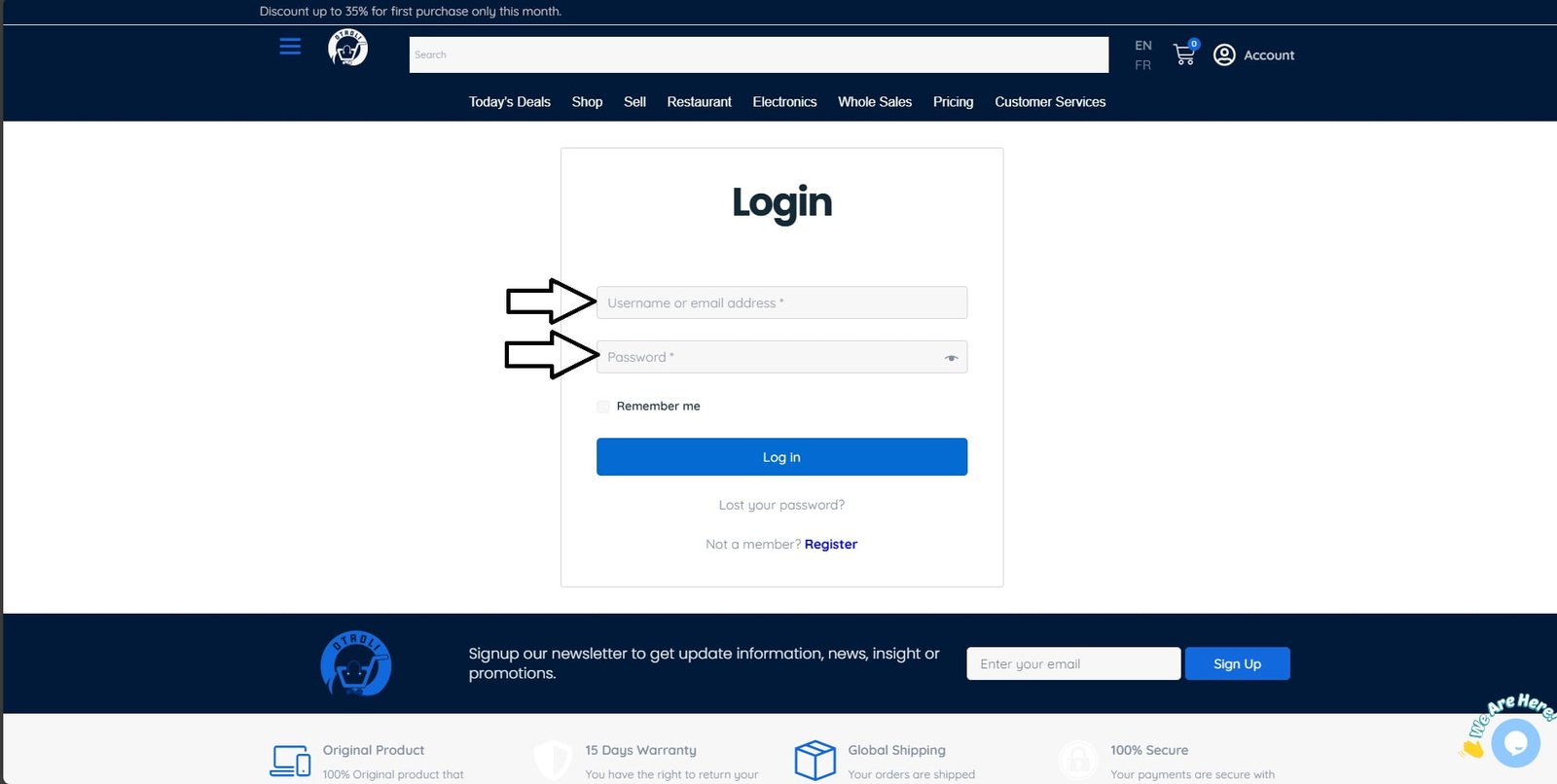
- Fill in your information
- Click on REGISTER

- Check your email account to verify

- Visit Otroli.com:
- Go to Otroli.com in your web browser.
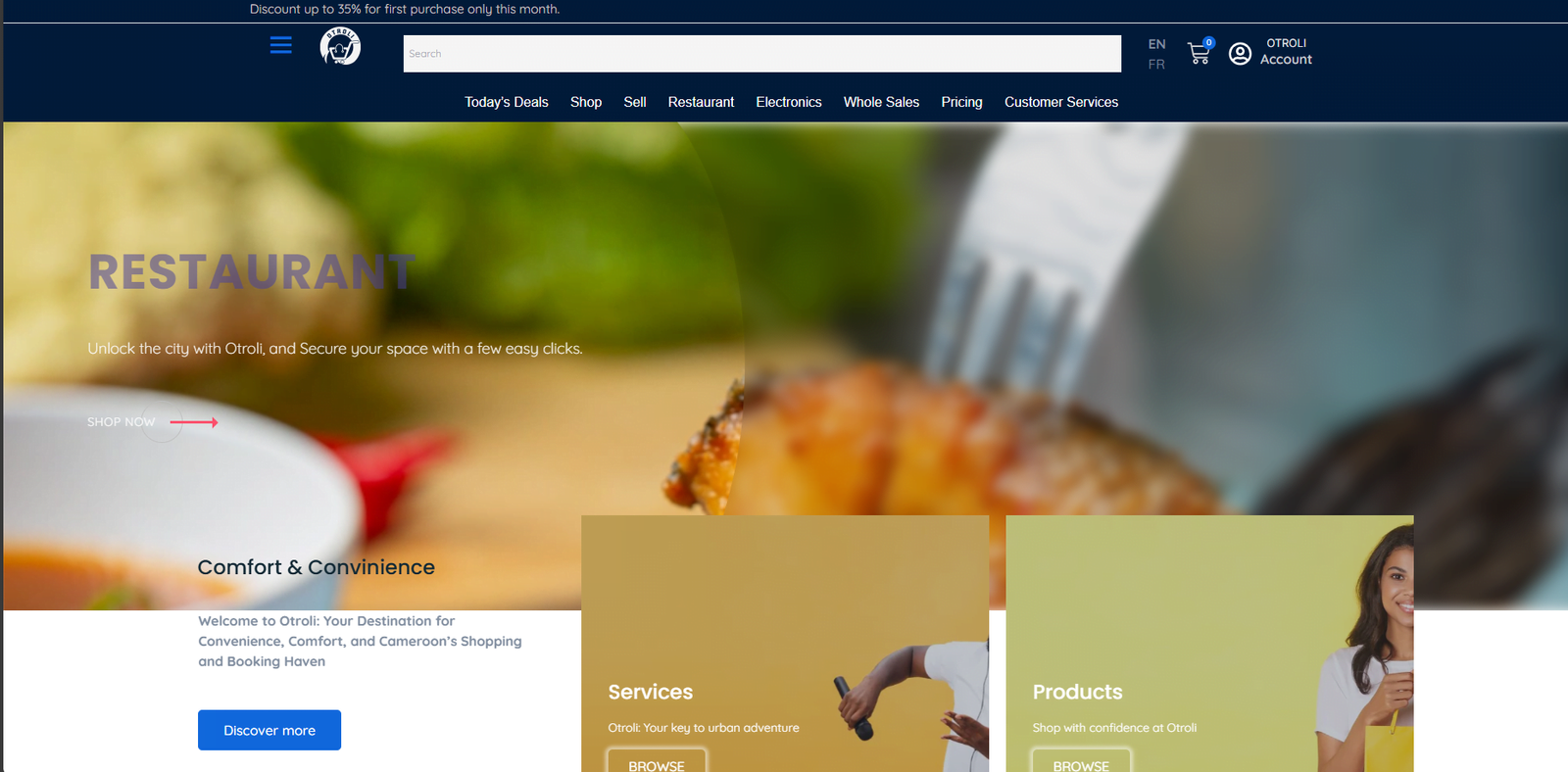
- Click on “ACCOUNT ICON“:
- Look for the “ACCOUNT ICON” button on the homepage or landing page.
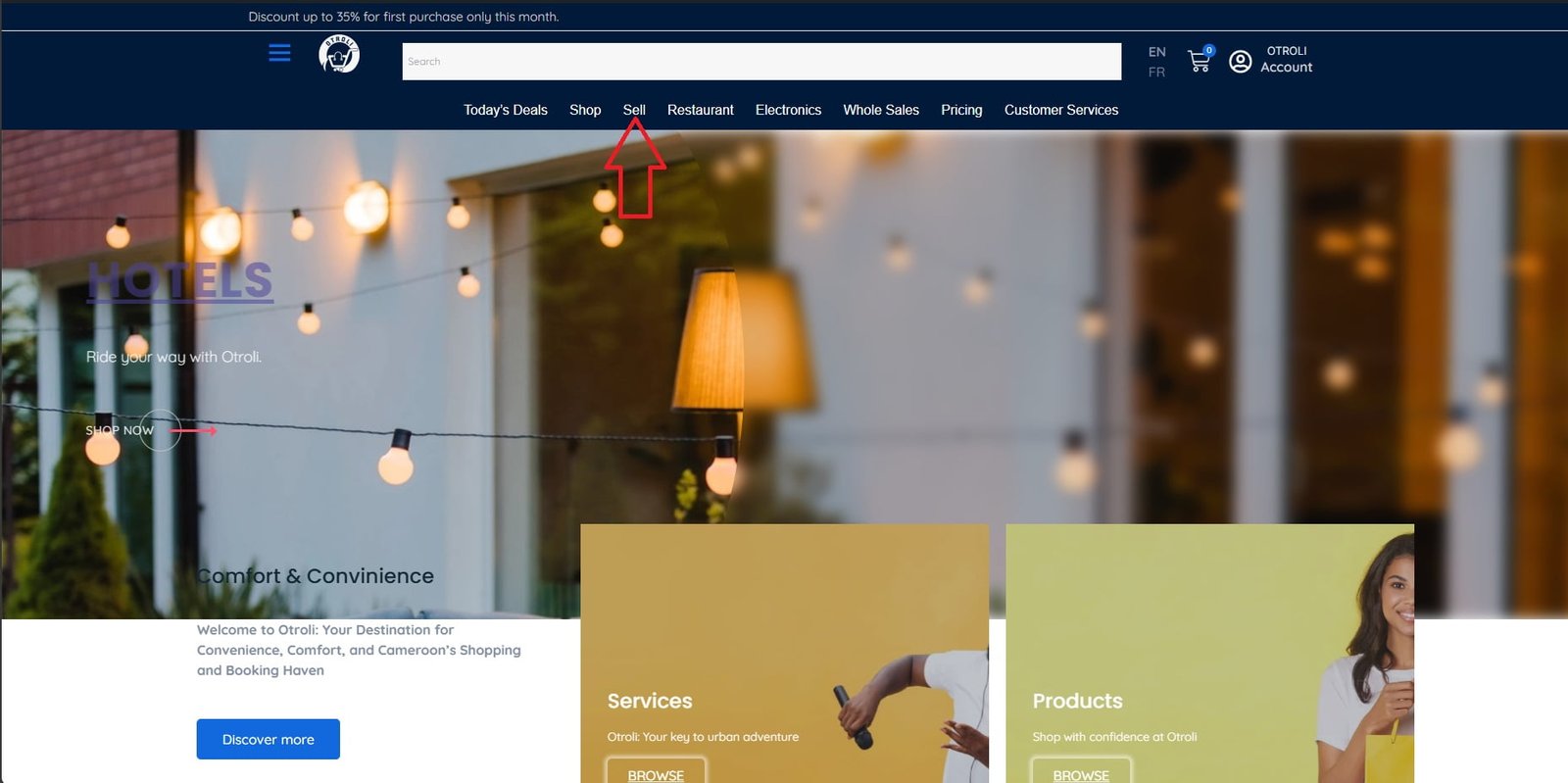
- Click on Fill Vendor Registration information and upload requested documents


- Provide Personal Information:
- – Enter your Full Name, Email Address, Phone Number, and Company Name in the designated fields.
- Enter Business Information:
- – Specify your Business Type (e.g., Retail, Services, Handmade Crafts), Business Website (if applicable), and the number of Years in Business.
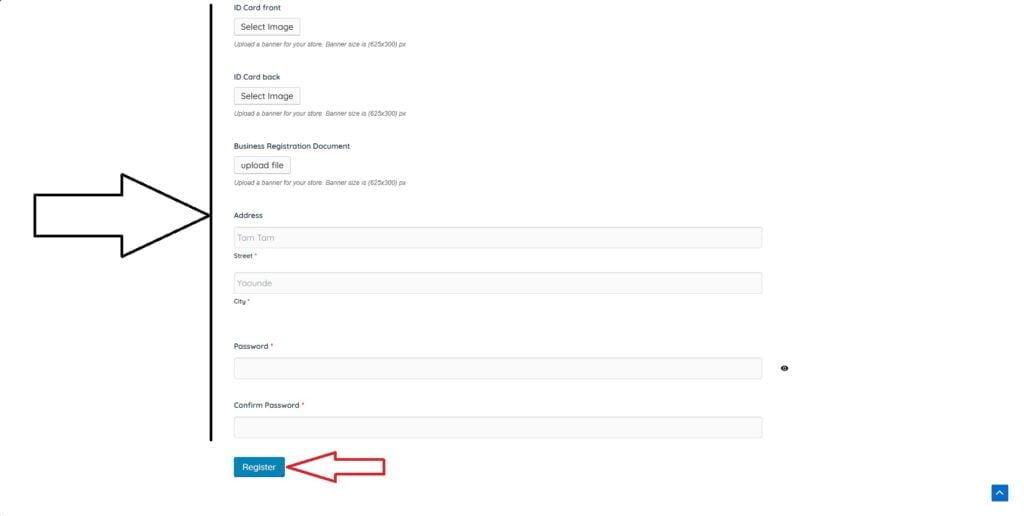
- Agree to Terms & Conditions:
- – Tick the box to indicate that you agree to the Vendor Terms & Conditions.
- Submit Registration Form:
- – Click the “Register” button to send your vendor registration details for review.
- Confirmation and Approval:
- – Receive a confirmation message indicating that your vendor registration form has been submitted. Otroli.com will review the information and notify you of the approval status.
- Start Selling on Otroli.com:
- – Once approved, you can start showcasing your products or services on Otroli.com and reach a broader audience.



- Visit Otroli.com:
- Go to Otroli.com in your web browser.
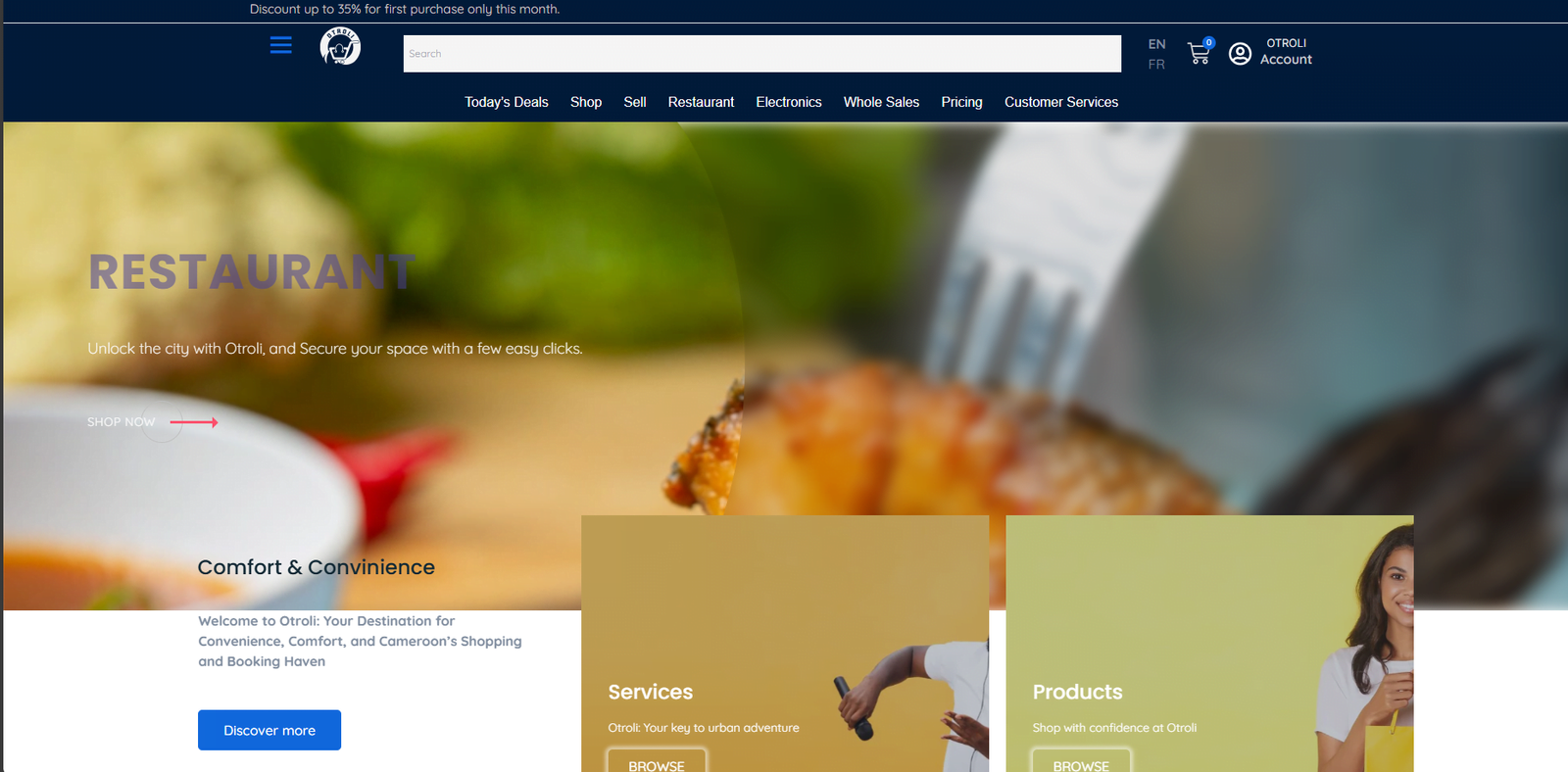
- Click on “ACCOUNT ICON“:
- Look for the “ACCOUNT ICON” button on the homepage or landing page.
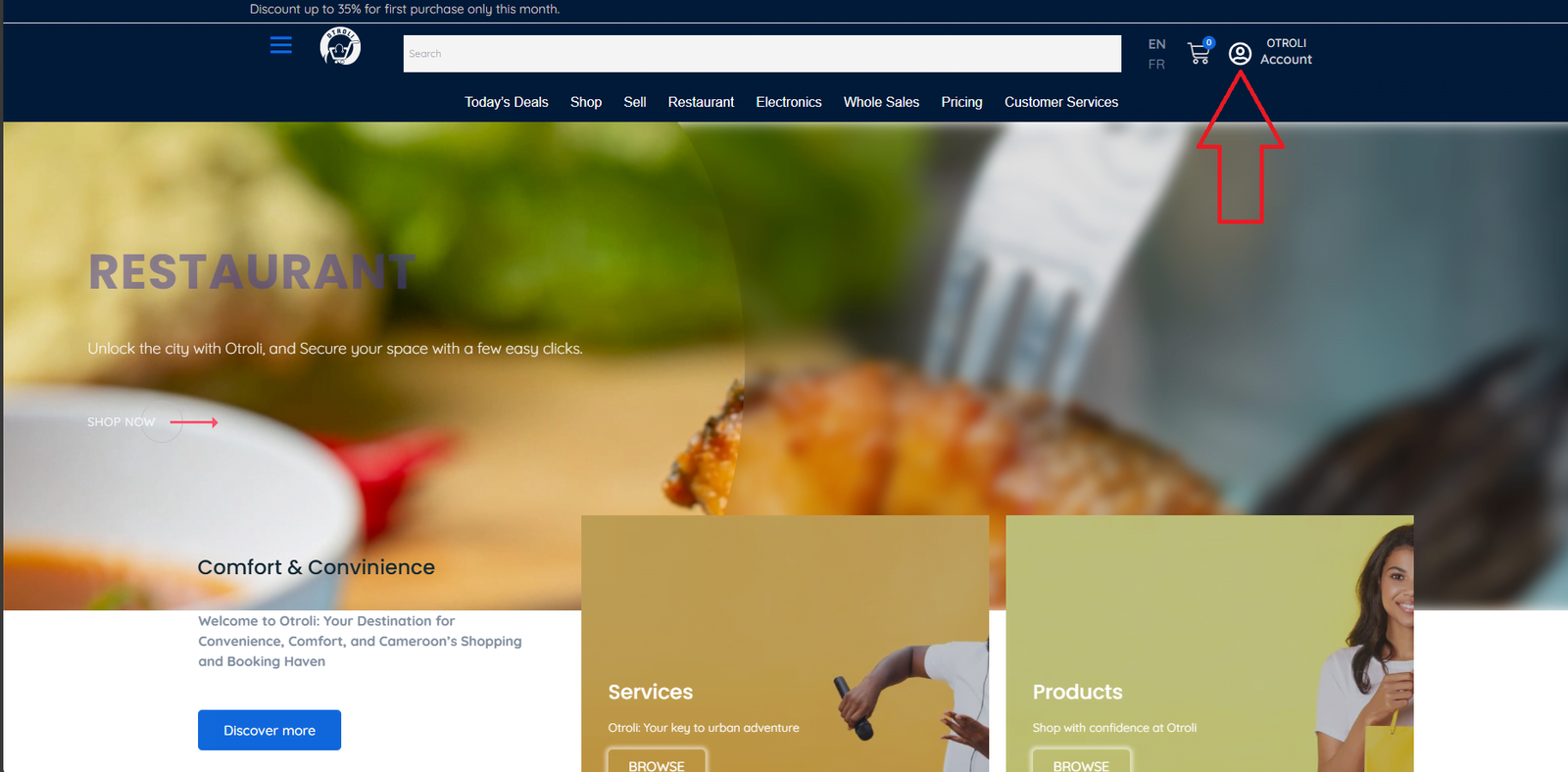
- Enter Your Credentials:
- – Input your registered Email Address and Password in the designated fields on the login page.
- Click on Log in
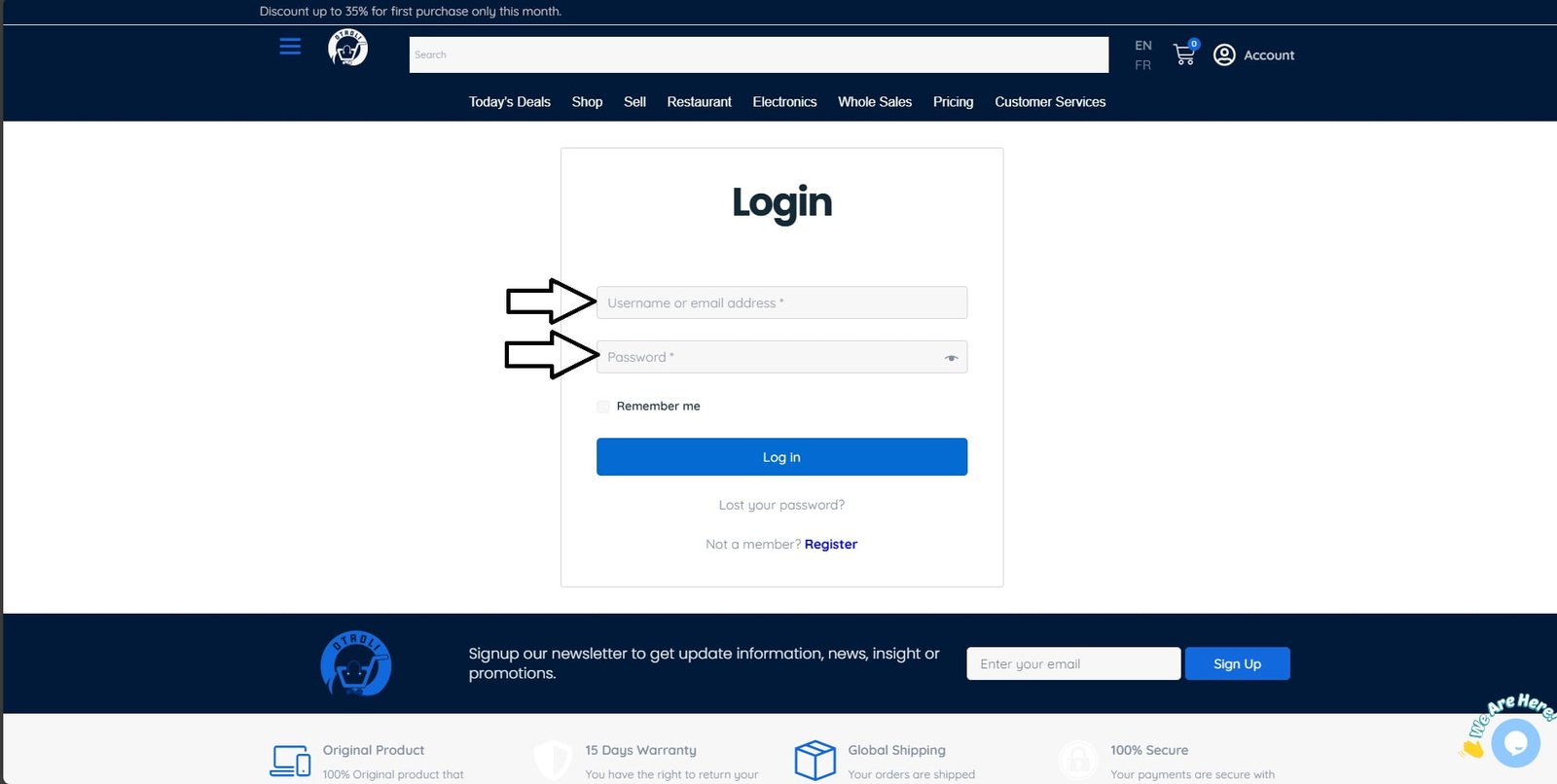
- Account Page :
- – After successful login, you will be directed to our shop page where you can shop on our website if you are an owner of a vendor account you will be directed to you vendor dashboard .
- Logout Option:
- – To log out of your account, locate the “Logout” option in the account menu or dashboard.
- Account Recovery Information:
- – Ensure you have updated and secure account recovery options like email or phone number for any future login issues.
- Secure Your Account:
- – Keep your login credentials confidential and avoid sharing them with others to maintain the security of your account.
- Visit Otroli.com:
- Go to Otroli.com in your web browser.
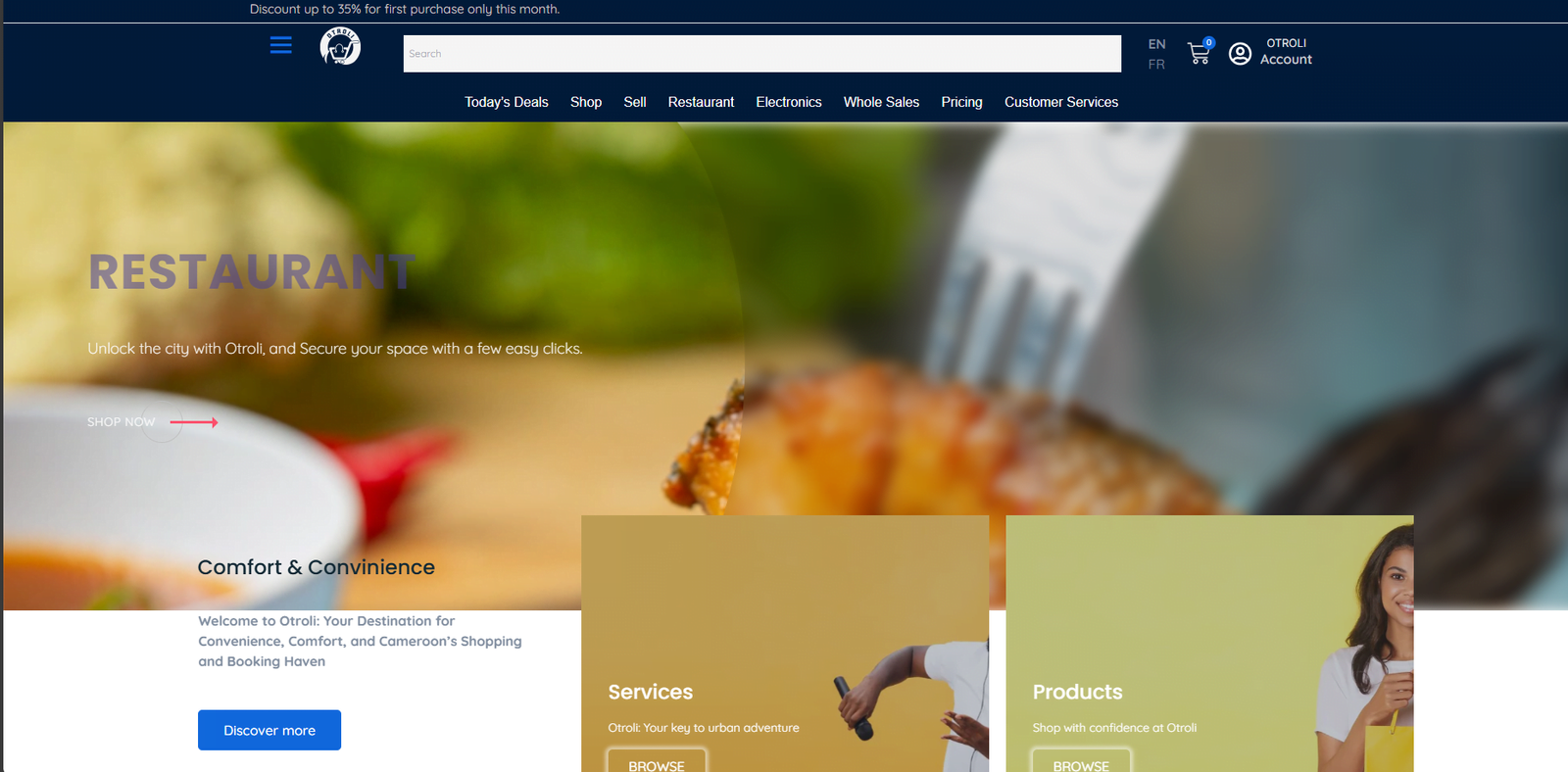
- Click on “Track Shipment“:
- Look for the “Track Shipment” button on the homepage or landing page.

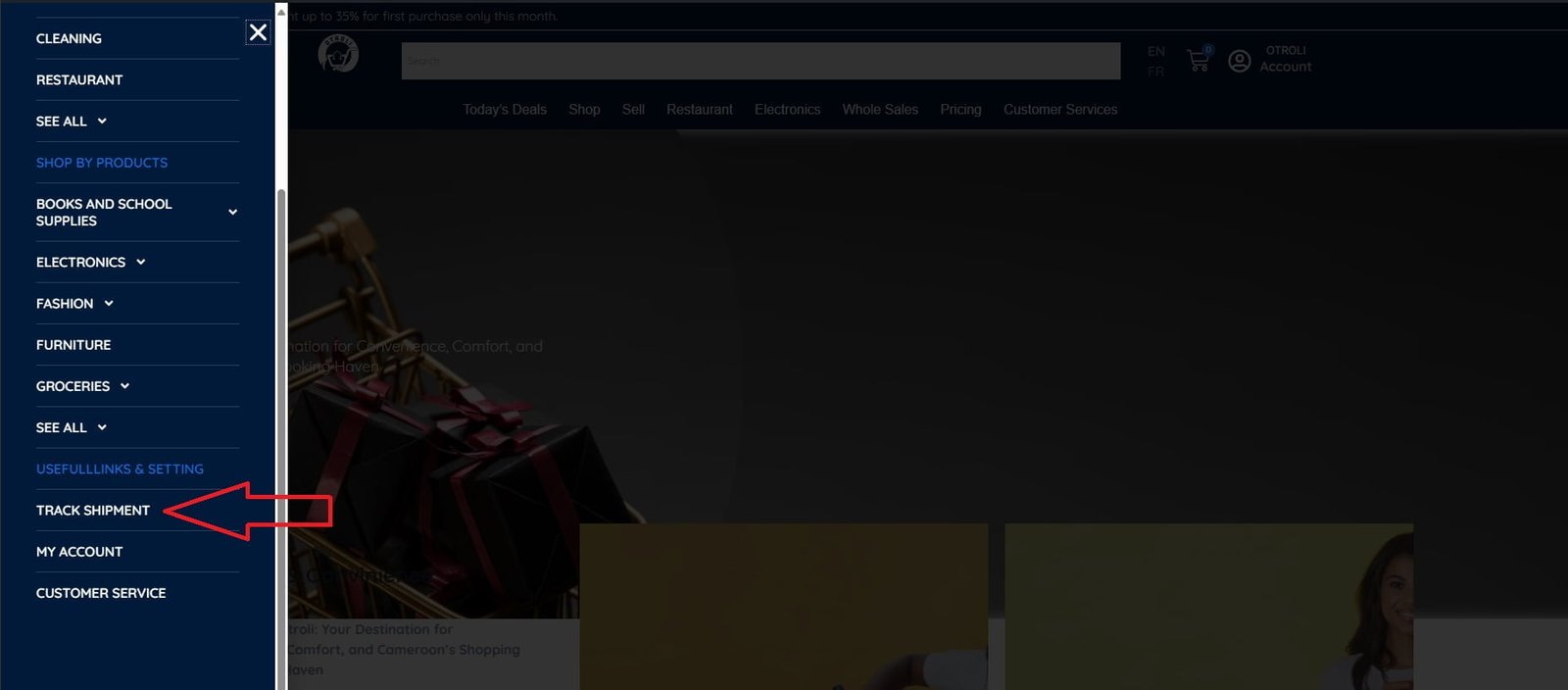
- Access the Shipment Tracking Page:
- – Visit the Otroli.com website and navigate to the “Track Shipment” or “Track Order” section. This can usually be found in the main menu or order tracking section.
- Check Your Email for Tracking Number:
- – Before proceeding, be sure to check your current email inbox or the email provided during the purchase for the Shipment Tracking Number. This number is essential for tracking your package.
- Enter Shipment Tracking Number:
- – Input the Shipment Tracking Number into the designated field on the tracking page. This unique identifier helps track your specific package.

- Select Shipment Carrier (Optional):
- – If applicable, choose the Shipment Carrier from a dropdown list if there are multiple delivery services associated with Otroli.com.
- Submit Tracking Request:
- – Click on the “Track” or “Submit” button to initiate the tracking process.
- View Shipment Status:
- – Real-time updates on your shipment status, including the current location of the package, expected delivery time, and any relevant alerts, will be displayed.
- Delivery Notifications:
- – Opt-in to receive delivery notifications via email, SMS, or through the Otroli.com platform for updates on your shipment’s progress.
- Package Reception:
- – Once the shipment reaches its destination, ensure someone is available to receive the package to avoid any delays or return issues.
- Provide Feedback:
- – After receiving your package, you may have the option to provide feedback on the shipment process to help Otroli.com improve its delivery services.
- Browse Products:
- – Explore the products on Otroli.com by browsing through categories or using the search bar to find specific items.
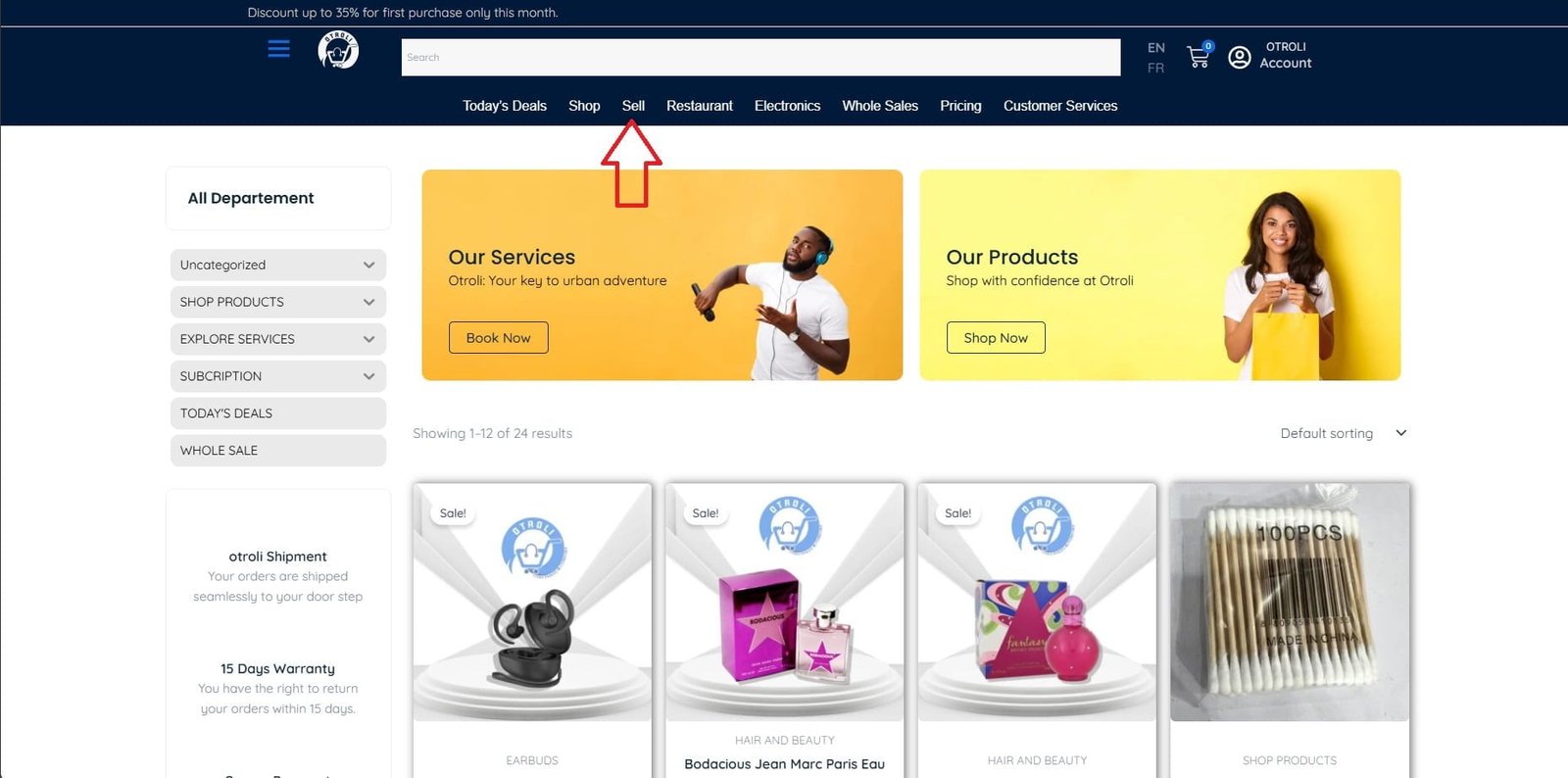
- Select Product:
- – Click on the desired product to view details, images, description, price, and available options (e.g., size, color).
- Add to Cart:
- – Choose the quantity you wish to purchase and click on the “Add to Cart” or “Buy Now” button to place the item in your shopping cart.

- Review Cart:
- – Visit your shopping cart to review the added items, adjust quantities, or remove products if needed.
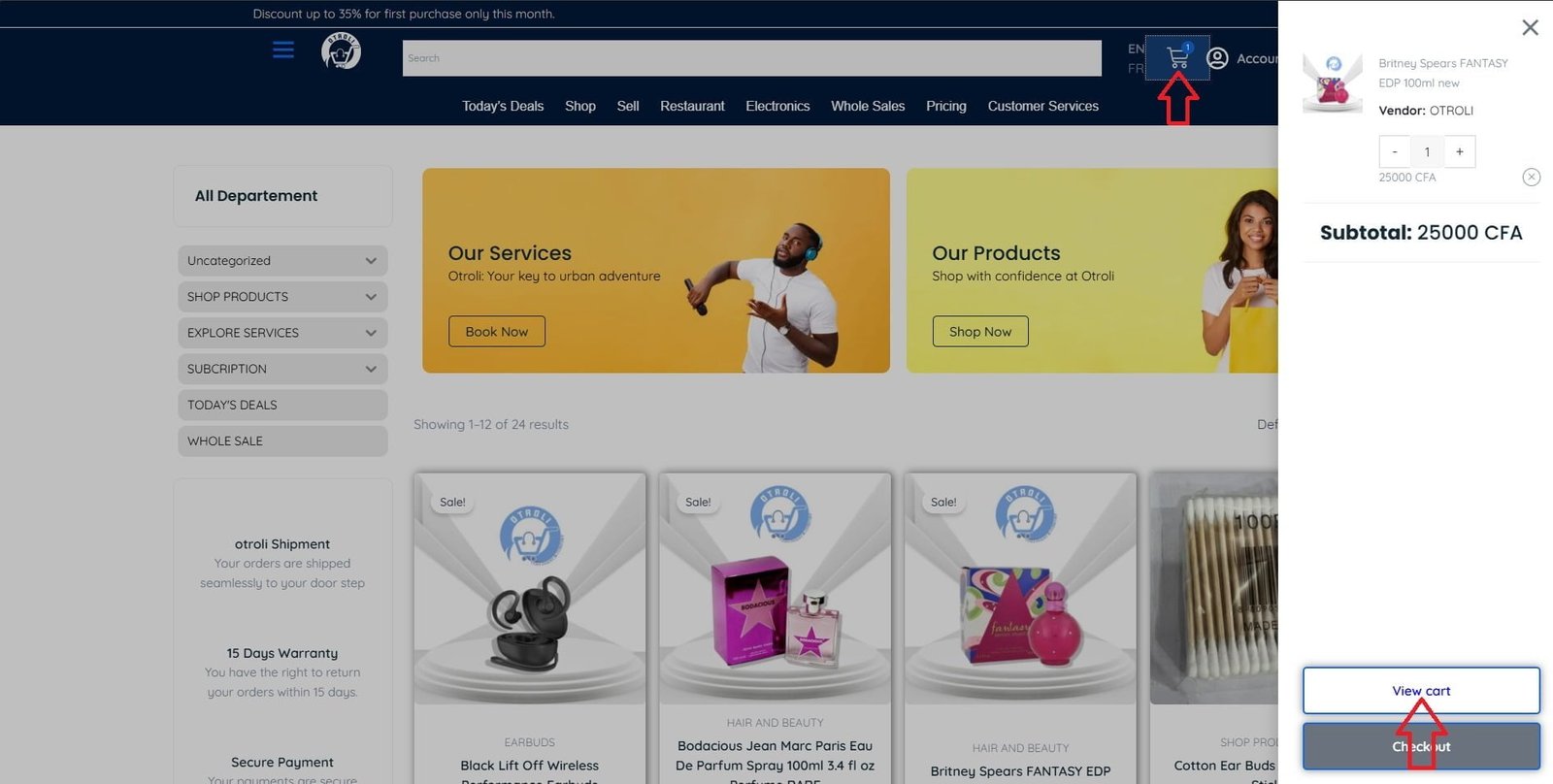
- Proceed to Checkout :
- – Click on proceed to checkout button .
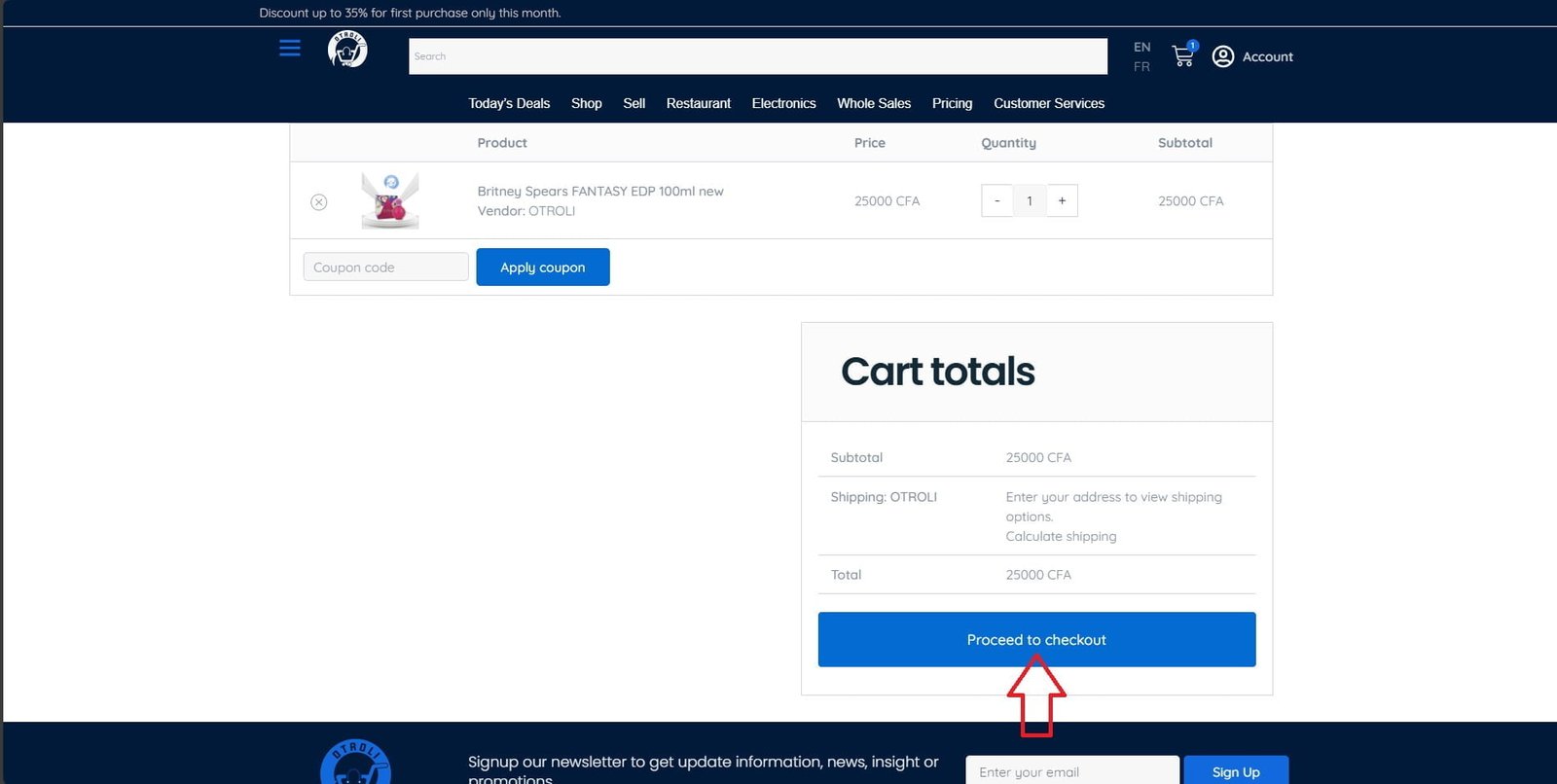
- Enter Shipping Address:
- – Provide the shipping address where you want the products to be delivered. Ensure the details are accurate to avoid delivery issues.
- Review Order Summary:
- – Double-check the order summary, including products, quantities, prices, and shipping costs before proceeding.
- Proceed to Payment:
- – Click on the “Proceed to Payment” or “Continue to Payment” button to move to the payment page.
- Select Payment Method:
- – Choose your preferred payment method (e.g., Credit Card, PayPal, Apple Pay) from the available options.
- Enter Payment Details:
- – Fill in the necessary payment information, including card details or login credentials for online payment services.
- Review Order Once More:
- – Review the final order details, including products, shipping address, shipping method, and total order amount.

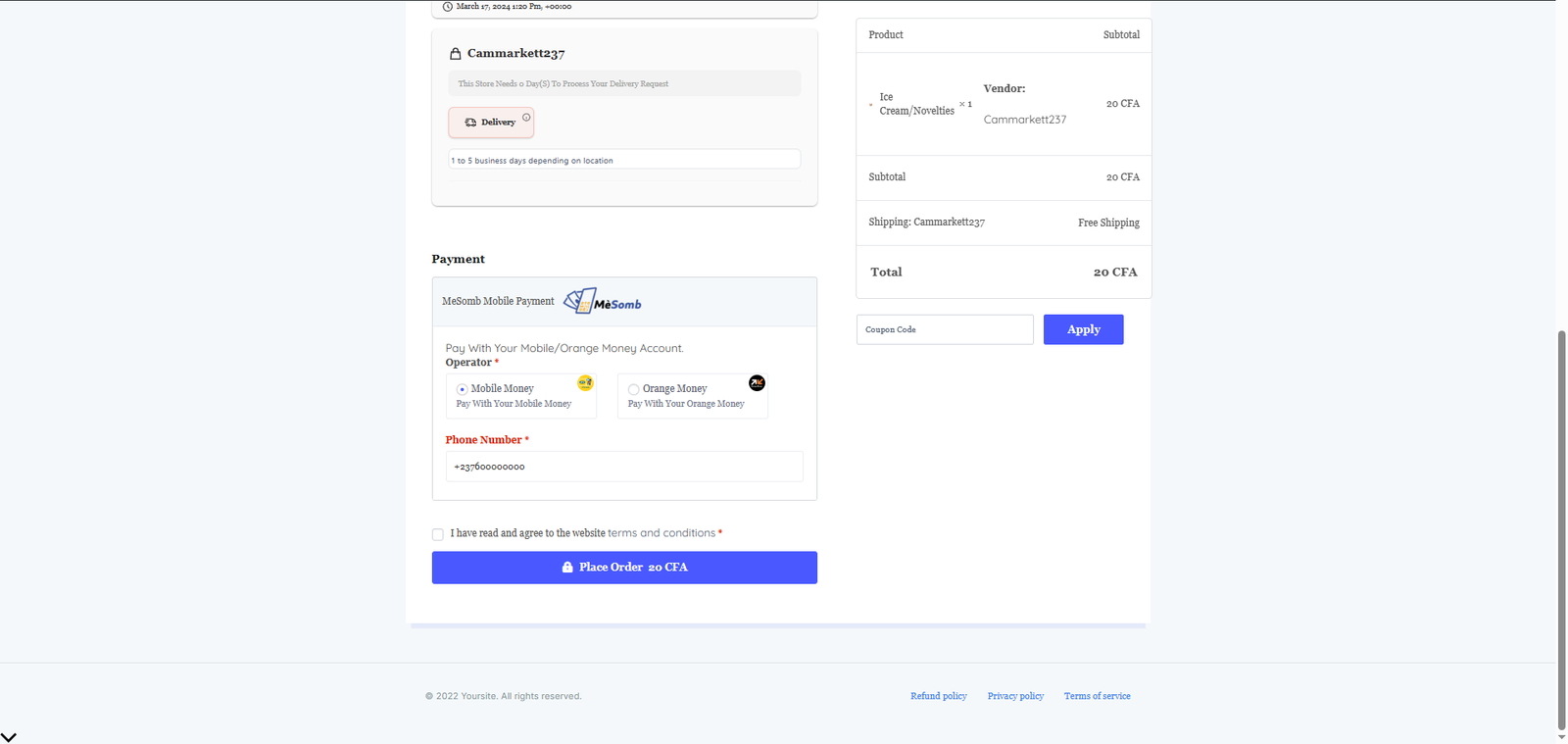
- Manual Registration on Otroli:
- – Step 1: Reach out to Otroli via email at admin@otrole.com expressing your interest in manual registration.
- – Step 2: Provide the necessary personal information such as Name, Email, Phone Number, and any other required details via email.
- – Step 3: Otroli will review your submission and manually create an account for you on their platform.
- – Step 4: You will receive a confirmation email with login credentials and instructions to access your newly created account on Otroli.com.
- – Step 5: Log in to your Otroli account using the provided credentials and start exploring the platform’s features.
- – Step 1: Save Otroli’s WhatsApp number +237 6 53 77 98 673in your contacts. or click here to talk with our whats app agent
- – Step 2: Send a message to Otroli on WhatsApp expressing your interest in subscribing to their updates.
- – Step 3: Otroli will provide you with subscription details, including payment methods and subscription plans available.
- – Step 4: Confirm your subscription preference and the desired subscription plan with Otroli through WhatsApp.
- – Step 5: Follow the provided instructions to make a manual payment for your subscription through the specified payment method.
- – Step 6: Once the payment is verified, Otroli will confirm your subscription status and you will start receiving updates and newsletters from them.



